
We’ve spent may hours with Drobo and DroboShare over the last few weeks preparing our review. We’ve finally put down the camera, finished the text and graphics so today we can published our findings. Read on for the in-depth review including video, photos, graphs and screen grabs from Windows, Mac and Linux. Oh, and our verdict on Drobo too
At around £350 the unit is aimed at the home market, small business and even departments’ with-in large organisations. Data Robotics say data safety is their “core value” and everything else revolves around that.
Drobo’s functionality is based on VXWorks, a Unix-like operating system that is inside everything from routers to space craft. While the system employs impressive technologies like mirroring, striping with parity, pooling and virtualisation all users really need to know is that it provides the data redundancy features normally associated with industry standard RAID. The company has in essence producing an idiot proof RAID system (perhaps it’s kinder to call it a Zero Configuration Device). So it’s for people that need to know their data is secure and at the same time don’t have the skills or don’t want to spend the time, administering a RAID array.

The enclosure measures 6.0” wide x 6.3” tall x 10.7” deep (approx 15cm x 16cm x 27cm) and is of a sturdy metal construction. It has 4 bays for 3.5” SATA I or SATA II drives and it’s not fussy about the make, RPM or cache size of the drives you install in it and unlike RAID you can use a mixture of sizes too.
Sticking with the zero configuration theme, you won’t need any tools here, not even a screw driver. The disks don’t need to be installed in a caddy, you just take the front off the unit and slot the bare drives in with a click. That’s it. The stylish smoked acrylic front of the unit even uses magnets to attach itself. Nice.

The rear of the Drobo has the fan intake, sockets for the power adaptor (the “brick” style external PSU thats common with laptops) and USB plus a hole for a Kingston lock.
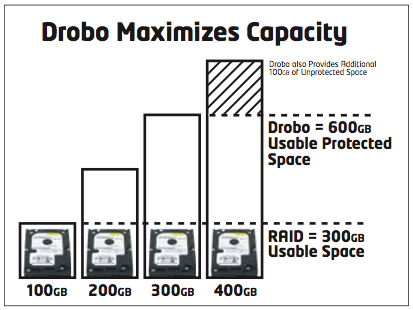 Drobo’s marketing talks of their “Pay as You Grow” and “Upgrade forever” philosophy . In essence you can start with a single drive (although you’ll need 2 to protect against mechanical failure) and then add more as you need them. Once all four bays are full you can then start upgrading to larger drives. There’s a theoretical 16 terabyte limit (when disks technology allows) but this limit is one of the file systems employed, and not the Drobo hardware itself.
Drobo’s marketing talks of their “Pay as You Grow” and “Upgrade forever” philosophy . In essence you can start with a single drive (although you’ll need 2 to protect against mechanical failure) and then add more as you need them. Once all four bays are full you can then start upgrading to larger drives. There’s a theoretical 16 terabyte limit (when disks technology allows) but this limit is one of the file systems employed, and not the Drobo hardware itself.
Under Windows XP you also have to contend with its 2 TB maximum volume size (16TB max under Vista and OS X). For now, you can max it out by installing 4 x 1Tb drives (the largest currently available) which will leave you with 2.7TB of protected space for your data. The handy Drobolator lets you see the resulting protected capacity with your mixture of drives before you purchase. Once you hit this ceiling you can add a second Drobo to a single DroboShare, but more on that later. Its worth mentioning that there’s no facility to run Drobo’s drives at their full capacity – ie without protection.
The unit supports the big three OS’s and their file systems :-
- Microsoft Windows 2000, 2003, XP or Vista – NTFS
- Apple Macintosh OS-X 10.4 or greater – HFS+
- Linux (currently beta) – EXT3
- Cross Platform – FAT32
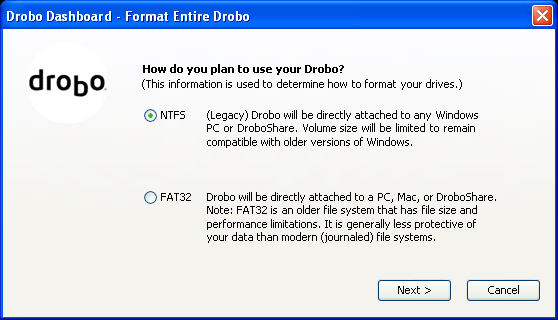
The supplied Drobo Dashboard software allows easy monitoring of the system and also provides advanced tools for formatting, firmware updates etc. You can check on Drobo’s “health” here and see in more detail how Drobo is filling up. This is also the place you can give the unit a static IP if you prefer rather that allowing it to obtain one from your DHCP server. Check out our screen shots below.
Continuing the ease of use theme, Drobo employs lights to show users the status of their unit at a glance. A large indicator to the right of each drive bay shows its status. Green for all OK, Yellow shows Drobo has reached 85% of its capacity and indicates the drive that you should plan to upgrade for a larger model soon. Red shows the enclosure is no longer protecting your data and points out the drive you should replace urgently.
Further status is portrayed by flashing LEDs. A flashing yellow light means that Drobo is doing stuff and you shouldn’t remove the drive, while a flashing red light indicates a drive has failed and needs replacing. Helpfully a table with these light combinatons and their meaning is on the rear of the units front cover, another nice touch. A row of 10 blue LEDs along the bottom of the enclosure shows the free space left with 1 lit LED representing 10% of space used.
What’s the DroboShare then? – DroboShare is the Linux powered product that turns Drobo from DAS (Desktop Attached Storage) into NAS (Network Attached Storage). At around £150 the unit is designed to sit under the Drobo and provides a 10/100/1000 (Gigabit) Ethernet port to connect to your network, plus 2 USB ports to attach up to 2 Drobos.

The thoughtful design touches continue to show through with little details like the DroboShare coming with a Y-cable so you can power it and a Drobo from a single PSU. Once on the network the Drobo provides automatic drive mapping under Windows and OS X, further time saved with configuration especially for inexperienced users. DroboShare can also be configured to send emai alerts giving you warning of potential problems.
Once booted DroboShare obtains an IP address from your DHCP server (usually your router) and uses Samba to share data across your LAN. We had a slight issue here during our initial test setup and had to use the reset procedure, however after that it picked up an IP and worked fine. Once freed from its USB ambilical to a computer, you no longer require that machine to be on to access your data. On the down side speed suffers moving data over the LAN compared to USB2.
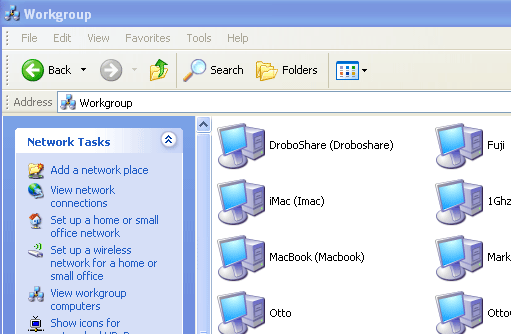
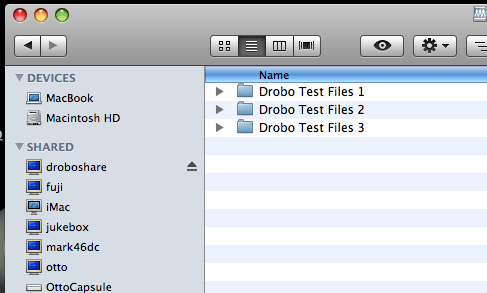
So What is the Performance Like Then? – Speed requirements are relative and depend on how you want to use your storage. While Drobo say their unit will out perform other NAS products at this price point (think Buffalo Terastation etc), it isn’t going to replace your FireWire 800 drive for video editing. However it is ideal for most real world data storage needs where you are using it as a central store for you documents, music, photos and videos (we heard from one Drobo employee that has played five simultaneous 720p HD video streams from the unit over wired gigabit Ethernet).
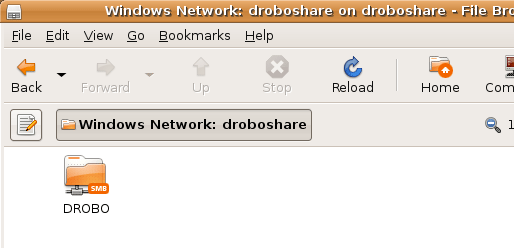
In our own unscientific tests at Automated Home Labs we copied 3 data folders across to the Drobo and timed how long it took. Folder 1 contained around 1,500 photographs at 4.3GB . Folder 2 contained just 2 large files – (video recordings from the EyeTV on our Mac) totalling almost exactly 5GB. Test three was a folder of 9.7GB containing folders 1 and 2 above plus another folder of 17 MP3 podcasts files. We copied the data across to the Drobo via USB first, and then repeated the exercise using the DroboShare (all tests were carried out on a 2.4GHz Core 2 Duo iMac with 4GB of RAM running OS X Leopard 10.5.2 and across a 10/100 wired LAN).
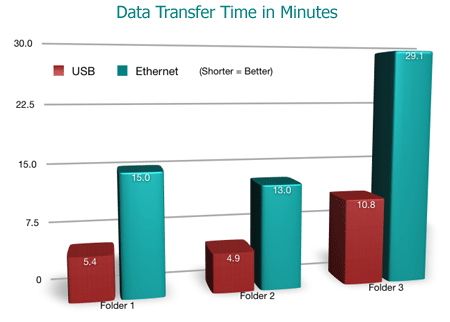
As you can see the DAS USB mode is much faster averaging around 15.1 MegaBytes per second. Over the LAN this dropped to an average rate of 5.5 MegaBytes per second. Admittedly this was on our 10/100 network and a gigabit switch would help to increase this speed.
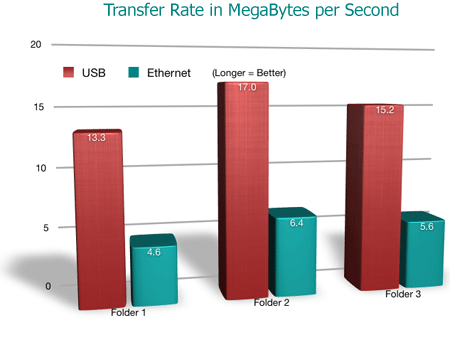
Disk Failure – Whilst we wait for solid state drives to replace one of the last mechanical parts of our computers, disk failures are inevitable. As long as you have more than one drive in the system, Drobo protects your data against a single drive failure. In some instances, with enough disk space and multiple drives, it may even be possible (if unlikely) to recover from a two disk failure.
If a drive does fail its simply a matter of removing the dead unit, plugging in a replacement and letting Drobo do its thing. Your data is available whilst a rebuild is going on (which can take from a few minutes to many hours depending on your circumstances). Check out our video below where we play a movie file from Drobo whilst pulling out one of its drives to simulate a failure. As can be seen the movie keeps playing, uninterupted by the “failure”.
AH0004 – Subscribe to our podcasts iTunes | RSS
When we talked to Drobo they say they found that reading SMART attributes (Self-Monitoring, Analysis & Reporting Technology) an unreliable method of monitoring the health of drives (this is a finding echoed by Googles “Failure Trends in a Large Disk Drive Population” last year). Instead they are constantly self monitoring your disks at block level using their own algorithms to measure data safety.
This along with their use of battery backed NV-Ram helps to protect your data from transient power issues as well as failing drives. You can always help to protect your data further by plugging Drobo into a good quality surge protector too.
In our article on the Man NAS we discovered the huge savings that can be made when running a NAS instead of a traditional PC server 24/7. Here are the power consumption figures we measured for the Drobo setup. In normal opperation the Drobo measured a faily constant power consumption of around 42 Watts with 4 drives installed. That equates to almost exactly one unit of electricity (1 kilowatt/hour) per day. So at current UK electricity prices powering a Drobo should cost under £40 per year compared to perhaps £120 to £150 for an average PC.
Are There Any Issues with Drobo? – Early Drobo users complained of excessive fan noise from the enclosure, especially when it was under strain rebuilding a drive etc. Data Robotics say a hardware revision at the start of volume production means this is no longer an issue. The unit houses 4 temperature sensors and a low RPM fan all of which have been tweaked in subsequent firmware releases to make it even quieter. While we would store our Drobo in Node Zero, making noise an non-issue, we did have the unit on our desk for a couple of weeks during our testing. We can confirm it’s audible but quiet in normal operation and even during activity the drives themselves are usually noisier than the fan.
Drobo automatically spins down its drives after around 30 minutes when not in use. However, it appears the users cannot disable this feature nor configure the amount of time the unit waits before spinning down. This can introduce a slight pause when accessing the volume and we’d like to be able to disable this or at the very least increase the time out value.
Drobo’s use of a proprietary data layout within the unit has cause quite a bit of controversy. Basically this means a drive can only be read by a Drobo, so if your unit fails you can’t attach it to a normal SATA line and read from it. You’ll need a faulty Drobo unit repaired or replaced before you can get your data back.
It’s also worth pointing out that Drobo in itself does not constitute a backup solution. It’s certainly an extra layer of protection against hardware failure, but it won’t allow you to recover an accidentally deleted file for example. You should always have a good off-site backup plan in case of theft, fire, flood or some other unforeseen disaster.
What About Support? – Like most complex electronics today, Drobo’s features can be added to and improved with new firmware, obviously within the limits of its hardware. Last month saw another firmware update (v1.1.1) which brought several improvements and bug fixes.
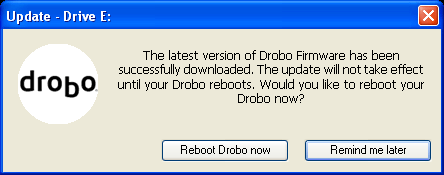
The Drobo forums (drobospace.com) provide a good insight into other users experience and are as ever a great place for advice on any problems setting up or running Drobo. Both Drobo and DroboShare ship with a 2 year warranty.
The Future? – Data Robotics wouldn’t comment on future products or features, but we’re pretty sure they must be considering producing a Drobo with more drive bays. A six or eight slot unit would definitely be of interest to us. Of course you can achieve this now by stacking two drobos on a droboshare, but you then have two volumes to manage rather than one. While the DroboShare brings NAS functionality to existing Drobo owners we’d like to see Ethernet built into Drobo from now on too.
Other NAS devices incorporate features like iTunes and UPnP servers as well as faster interfaces like eSATA, FireWire800 (and USB3 is appearing on the horizon now too). We’re sure a company as innovative as Data Robotics will be considering all these options for future versions.
What Else Should I Consider? – Building your own RAID system can be rewarding for the more technical user with time on their hands, however it’s worth pointing out that we didn’t use RAID in our own home built data storage solution because we’d heard so many horror stories of data loss with cheap raid cards or software (see our Jukebox / NAS project). Other ready-built NAS units are available too of course and notable candidates are the NetGear ReadyNAS NV+, the Sonnet Fusion eSATA 500P and the Altos easyStore although currently none of these have Drobo’s feature set.
Windows Home Server is also worth mentioning here, especially if you want your mass storage device to run other applications as well. We ran the beta for a while last year and liked it, however the recent data corruption bug is hardly confidence inspiring.
The new Apple Time Capsule is an NAS that employs an “enterprise class” drive but is currently only available in 500GB and 1TB versions and while it provides Mac users automated backups with TimeMachine it offers no RAID-like functionality.
Conclusion – Some will complain at the price, and while £500 for a drive-less NAS isn’t unique, it does represent a significant investment for most people. In the end though Drobo boils down to just two things – peace of mind and ease of use and it’s hard to put a price on that. You can’t help but have an emotional response to Drobo. It’s one of those special products that gives you a warm fuzzy feeling – and that’s not easy when it comes to something as mundane as data storage. But when you consider the importance of our data, not just in a business environment, but in the context of family photos and home movies of our children etc, these really are the irreplaceable digital heirlooms that we should be taking more care of.
And so Drobo joins the elite handful of devices that have been rated as “Top Tech” by Automated Home in our 11 years on the web. Congratulations to Data Robotics. We’re looking forward to more great things from you in the future!
Pros
+ Data Security
+ Ease of Setup
+ Expandability
+ Cross Platform
+ Setup & Forget
+ Quality of Design
+ Future Ready
Cons
– Price May Put Some Off
– Proprietary Data Layout
– Ethernet should be built in
Want More? – Follow us on Twitter, Like us on Facebook, or subscribe to our RSS feed. You can even get these news stories delivered via email, straight to your inbox every day.

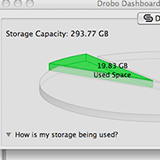
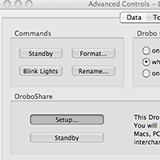
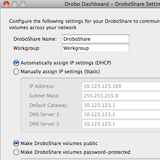
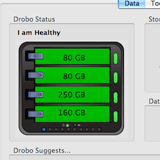
No doubt the ethernet test would of been better on a gig link. I have the ReadyNAS NV+ here at home ( http://www.infohole.com/blog/computing/infrant-netgear-readynas ) and get constant speeds of 30-40MB (BYTES) per second over the gig link.
Nice review though, I was curious about these drobo NAS devices.
see there’s now a Drobo II out …
Yes, we cover the changes in the second generation drobo here –
https://automatedhome.com/New-Products/Data-Robotics-Launches-Second-Generation-Drobo.html
M.