In the latest of our ‘My Automated Home’ series, Martyn Wendon shows us round the four Nodes of his smart home set-up. Covering a decade of his retro-fitted tech, the sub systems are plentiful and include lighting, heating, AV, CCTV, utility monitoring, xAP, xPL, 1Wire, HomeEasy, RFXCom, X10, Z-Wave and more!. So grab a coffee, sit back and geek out.
I had a variety of servers / equipment in the office at that time, as well as a couple of PCs (nice and toasty in the summer!) and things were just peachy! The arrival of our first child had negligible impact on all things “hobby” related and various “projects” came and went (some even got finished!) But then, in 2006 my wife fell pregnant with our second child and suggested (read that as “demanded”) that bedroom four would need to become my three year old daughter’s bedroom so that the pending baby could have bedroom three as the nursery. Bedroom two at the time was a guest room and I was told “you can use that as an office as long as it can still be used as a guest room”! Gee thanks! Well at least I wasn’t made to move into a shed in the garden!
So the upshot of all of that was that I needed to move Node Zero to somewhere else, downsize my office to a corner of a bedroom, while maintaining the cabling that I’d already installed. Oh and re-decorate three bedrooms along the way as well! Now, some 5 years have passed since then and things have changed significantly and my HA equipment is now split across four separate locations (Node Zero through Node Three)! What follows is a rough overview of those Nodes and details of some of the functions and facilities that make up our Smart Home.
Node Zero – Re-locating Node Zero was never going to be an easy task, but fortunately I already had a location for it to go. When we’d originally moved into the house, the garage was used to put one of our cars in, but over the years, the car sizes had grown and no longer fitted, so the garage had become more of a workshop / dumping ground.
I decided that a corner of the garage could be used to site the new Node Zero, but was torn in two directions as to what to build there. On the one hand, I now had space for a full height rack of some description, but on the other hand, I felt that some form of cupboard may be more versatile.
I finally settled on building a cupboard, using marine grade ply for the outer walls and I skinned the internal walls with plasterboard and filled the cavity with foam to insulate from cold in the winter and help cooling in the summer. The equipment shelves are again wooden, but they’ve been drilled with 15mm holes to aid air flow between them and they also stop a few inches short of the back wall and front door.
I also fitted a 6″ bathroom extractor fan in the bottom (sucking in) and a 6″ bathroom extractor fan in the top (sucking out) which was ducted to outside the garage – the idea being that cool(er) air from the concrete garage floor would be sucked up through the equipment and hot air sucked out from the top. Both of these fans had the auto opening / closing vents on the front and I controlled them by a simple thermostat in the centre of the rack back wall.
This worked well initially, but as I added more and more equipment to the rack, I really began to struggle with cooling – temperatures would reach 50 degC in the summer three years or so back. At one point I resorted to one of those portable air conditioning units in the garage blowing directly into a hole I cut in the front door at the time (I was pretty desperate at that point). Even this didn’t work very well, and only took a few degrees off of the temperatures at the top of the rack.
Then a couple of years ago, I got speaking to a friend of a friend who was into hydroponics who suggested that bathroom type fans were a waste of time, and what I needed was something that could “replace” the air in the rack as many times as possible in the space of an hour. He suggested looking at the types of fans available for hydroponics as they were designed to do just that.
After some research, I settled on one like this. I removed the bathroom extractor fan from the top rack and replaced it with the inline fan. The first time I powered it up, the suction created by the air flow was such that I actually struggled to get the front door open again! I ended up having to introduce some additional venting into the bottom of the rack and the airflow now is phenomenal! Last summer, with the fan “cycling” in and out as and when needed, I rarely saw temperatures at the top of the rack of over 38 degC – that’s a pretty good drop from 50+
During the cooler months, the fan cycles in and out much less and the temperature at the top of the rack hovers around about 30 degC. This autumn I’m planning on installing some sort of heat exchanger in the duct outlet to attempt to utilize some of the wasted heat elsewhere in the house, perhaps to pre-heat water going to the Combi Boiler.
On the top you can see the ducting and in-line fan and can see the CAT5 cabling coming down from the house into the top of the rack. Also visible is a PIR from the Security System (there are over 40 PIRs / Magnetic Contact Sensors throughout the house / garage), CCTV Camera, speaker for that all important workshop music (not to mention text to speech) and if you look very carefully you can see a couple of aerials for a pair of GSM <-> PSTN gateways. (The yellow CAT5 cables exiting from the front door are temporary while I’m testing some equipment on the workbench).
One of the reasons I built the rack out of wood was that it’s extremely flexible to mount equipment, make holes for cables, move shelves, etc. As can be seen, although I recently tidied the power cabling, the network cabling is in need of some attention – it’s on the to-do list, honest! The keyboard rack was knocked up out of some offcuts of wood and some old spring hinges and folds flat back to the door when not in use. Note also the re-purposed 15″ TFT – this must now be about 9 years old, long before VESA mounts were common place, so plenty of hack-sawing of the original stand was required to allow it to be mounted on the door! While it only supports 1024*768 resolution, that’s more than enough for simple server configuration duties.
While I was building the rack, I decided that it would be wise to upgrade the electrics in the garage, both to support the requirements for the new rack and also to allow more workshop type equipment to be easier to power (the garage only had a single double socket and light coming off of the house electrics).
I ran all of the electrics for the rack and garage myself and then a Automated Home mailing list member sparkie (happy to recommend him if asked) fitted the consumer unit, carried out final conections and tested it all. The incoming electric supply is now split at the meter and feeds the consumer unit for the garage and consumer unit for the house separately. The incoming electric supply is now split at the meter and feeds the consumer unit for the garage and consumer unit for the house separately. A “CurrentCost” transmitter with three current clamps allow me to track overall electicity, garage / Node Zero electricty and house electricity usage separately. I also fitted an opto-electic sensor to the electric meter that counts pulses allowing 100% accurate logging of overall electicity usage at the meter.
Towards the front of the garage there’s some more HA related equipment mounted up in the roof space and the image below shows this. I’m a big fan of the RFXCom equipment and you can see a LAN interface that contains 434MHz receiver and transmitter and 868MHz receiver for various HA related protocols such as X10, HomeEasy, Visonic, etc, brought onto the xPL network via the excellent xPLRFX application. You can also see an RFXMeter which contains 3 pulse modules which I have configured to count electricity, gas and water usage at their respective meters. A 1Wire temperature sensor can also just about be seen that runs back over CAT5 to a HA7Net 1Wire Lan interface in the rack. I use 1Wire sensors extensively throughout the house and they have proven both reliable and accurate.
I mentioned that all important workshop music and we use a Slim Devices SqueezeBox and an old 2 channel stereo amplifier sat on the workbench. This is configured to power on automatically (using a “HomeEasy” sockets that it’s plugged into) when the garage door is opened and random play lists automatically start playing. What looks like a speaker sat on top of the amplifier, has actually been butchered since it contained a built in 2 channel stereo amplifier – the output from a Slim Devices SqueezeBox Duet Player in the rack is fed to it and it then outputs to speakers in the back garden – great for summer BBQs, and all automatically controllable over the network.
The image below shows a small TouchScreen Tablet PC that is setup at the other end of the workbench. This has proven extremely valuable over the years as although it’s fairly old and slow, it allows media to be watched in the garage while working on more of those un-finished HA projects! Plus it’s useful for research, web browsing, etc and also for configuring various equipment on the network that would otherwise require a trip into the house
The workbench spans the entire side of the garage and there are plenty of electric sockets for local power of equipment. I’m currently testing a new NAS (note the yellow CAT5 cables that return back to the rack in the first image above).
There are a total of six UPSs around the house / garage and they’re all APC, each having the add-on SNMP cards installed that allow network monitoring directly. These particular UPSs feed into the network controllable PDU on the right hand side and this in turn offers eight controllable outputs (four on each UPS). Power is then fed from here to the main servers and important networking equipment in the rack, with the PDU giving the ability to remotely power cycle equipment if needed. Also in view is a Netgear 48 port Gigabit Smart Switch, which has trunks / lags up to the network switches in Node One. There are also trunks / lags to some of the servers that have multi-port network cards in them, allowing huge network transfer speeds where needed. Server One is the main domain controller / mail server and currently runs Windows SBS 2003 – this is due to shortly be migrated to an SBS 2008 Virtual Machine. Server Two is running VMWare ESXi vSphere and has 2 quad port Gigabit network cards in, 8GB of Ram as well as around 1TB of screamingly fast 15,000RPM SAS hard drives separated out into two RAID0 arrays. Did I mention it was fast? ESXi on this machine is currently hosting half a dozen VMs that serve up various HA related functions including an Asterisk based PBX, xAP and xPL based software (including the excellent xAP Floorplan, which is my main HA control software), mail server firewall and a download quarantine.
We also run a third server with identical specs to the ESXi server, this time running Ubuntu Linux. It’s main function is to run ZoneMinder for CCTV duties and it has a 16 channel video capture card in it for that purpose. It also runs VMWare Server for Linux and hosts a couple of VMs, one of which serves up the excellent HouseBot HA software that I use to provide various graphical interfaces around the house (most of which are a work in progress I have to say, or “crap” as SWMBO would say!) The other VM is an ISA server which serves as a gateway in / out of the internal network. Next to the server you can see a CCTV Matrix Switch where all the CCTV cameras run through before ending up at the capture card in the server. The output of the Matrix is fed around the house to various TVs over CAT5 and can be controlled via InfraRed in each room (IR -> SqueezeBox -> xAP -> RS232 -> CCTV Matrix). On top of the Matrix is the CurrentCost receiver which is connected over an RS232 <-> Ethernet Gateway to the xAP VM mentioned above where software runs to output the readings over xAP for processing elsewhere. A Rio Receiver provides music for the bathroom over CAT5 via Node One and on top of the Rio the SqueezeBox Duet Player for the back garden speakers can just about be seen. The white box on the right is a CCTV power supply that most of the CCTV cameras are fed from, cutting down on power adapters in the rack. This is capable of supplying 18 12v outputs upto 500ma and I’ve also used it for other 12V equipment too, further reducing power adapters in the rack.
Next shelf up is a further server with similar specs to the others – this currently provides storage for media and data backup for the whole network – only around 3TB, small-fry compared to some Automated Home readers! Previously it also provided PVR capabilities with DVB-C and DVB-T cards, but I’ve since virtualised those functions so the machine is due to be replaced shortly with a low power NAS. It currently also runs VMWare Server for Windows and hosts a few more VMs and one of these has the aforementioned PVR functions using GB-PVR and HDHomeRun DVB-C/DVB-T network tuners and stores recorded TV to a network share. This setup has worked extremely well now since the beginning of the year and the next step is to move the VMs to the ESXi server and retire this machine. Next to this server can be seen a Belkin KVM (bought from eBay for the tidy sum of £1!) which outputs to an Adderlink IPEPS, a VGA over CAT5 extender and to the 15″ TFT on the back of the door. The IPEPS offers KVM over IP, effectively offering a VNC session to the Belkin KVM from anywhere on the network and the VGA over CAT5 extender runs up to the office / guestroom (or guestroom / office as SWMBO would say!) The two HDHomeRun network tuners can be seen here too, along with a GrandStream 4 port FXS Gateway, which brings two PSTN lines and two GSM lines over SIP into the Asterisk PBX. Just about visible in the background is the HA7Net 1Wire Lan interface and a small 12-port patch panel for daisy-chaining 1Wire sensors over CAT5.
Finally, to the top of the rack where there’s a Draytek Vigor Router, a Dell PowerConnect Gigabit Smart Switch (soon to be replaced with another Netgear – can you tell I’m a Netgear fan?), an RS232 <-> Ethernet Gateway, an O2 ADSL Modem, an NTL Cable Modem, a ZyXEL ZyWall IDS, a xAP Netiom, a Linksys NSLU2 running OPNMax, a Linksys 8 port FXO Gateway and the two GSM <-> PSTN Gateways. The Dell network switch connects equipment in the external network (DMZ) and the Draytek Router provides internet access over NTL Cable and O2 ADSL. The RS232 <-> Ethernet Gateway connects various serial devices to the network and the Linksys FXO Gateway brings standard PSTN telephones (via CAT5 to / from the house) over SIP to the Asterisk PBX. The IDS provides monitoring and alerts of suspicious internet activity and I’m currently experimenting with the OPNMax as a secondary central HA control to complement xAP Floorplan. The xAP Netiom is used to bring various hardwired sensors / switches / etc onto the xAP network.
So that’s about it for Node Zero, just don’t ask me about my electric bill!! There’s still a few ongoing changes to be made, as mentioned the main DC server is due to be virtualised and the server that previously provided PVR functions is being retired and replaced by a low power NAS, so these should bring the power consumption down some what. As with many UKHAers, there’s many an un-finished project here, the to-do list never seems to grow any shorter, but I guess that we wouldn’t have it any other way 🙂
Node One – So, about to be evicted from bedroom four which was the old Node Zero, I had to come up with a way to maintain use of all the existing CAT5 cabling and avoid ripping up floors and running more in. Fortunately, the room had a conveniently unused storage area which formed part of the bulkhead over the stairs up from the ground floor. After having decorated appropriately for a 3 – 4 year old girl it was suggested by SWMBO (again, read that as “demanded”) that some form of raised bed / bunk bed would be good.
A short while later and we had a raised bed with ladder access for the sprog plus three air flow holes in the “noise baffle” lid of what is now Node One. To the left of the bed is a small “false wall” with half a dozen 20mm conduits in to ease running of cables into the loft.
Having learned many valuable lessons / hints / tips from mailing list members over the years, when I’d originally run in all the CAT5 I’d left plenty of spare on all of the runs coiled up in the floor space. This turned out to be more than enough to un-patch everything from the old comms cabinet and bring the cables back down under the floor, along a few meters and then up into the aforementioned storage space – Node One was born!
With the bulk of Node Zero equipment now having to be re-located to the Garage, I obviously needed to run CAT5 cables from the new location to Node One to allow connectivity between the two. Fortunately the garage is attached to this side of the house, so the CAT5 cables can go straight through the wall and into the garage – I chose to separate out the cables into groups that go through 25mm conduit, mainly so that I could avoid chopping out masses of brick but also to ease adding of additional cables if necessary at a later date.
The image below shows the final result, I built a simple wooden “rack rails” system to mount patch panels and network switches on. Cabling from the house terminates into both a 48 way patch panel and a 24 way patch panel while cabling from the new Node Zero terminates into it’s own 48 way patch panel. Short, color co-ordinated patch cables and a cable-tidy help to keep things neat. The network switch to the left is a Netgear 16 port Gigabit Smart Switch (nowadays it has the correct rack mounts on it as well!) and the four grey cables at the bottom are a 4 port “trunk / lag” that goes to another Gigabit network switch in Node Zero. This gives a nice big pipe connecting machines in the house that can take advantage of GB networking with Node Zero.
To the right and just about viewable in the image is a Netgear 50 port (48 10/100 and 2 Gigabit) Smart Switch. It’s pretty tight getting cables in and out, but I don’t need to do that very often! This switch uses the two Gigabit ports in another trunk / lag to connect to Node Zero also giving a reasonably sized pipe for all of the equipment connected to that switch to connect to Node Zero.
So far this arrangement is working out well. It’s easy to patch services (network, audio, phone, 1Wire, etc) between the two locations and the network switches offer plenty of connectivity. I’ve not bothered having any form of UPS in here, since I decided that networking in the house could afford to go off-line in the event of a power cut.
A couple of other points of interest are the home made RJ45 “dongle” for the 1Wire temperature sensor that you can just about see in the centre of the image which goes over CAT5 to a HA7Net 1Wire controller in Node Zero and the speaker wire connections at the top. These bring audio from a Rio Receiver in Node Zero over CAT5 to speaker wire that then travels up through the false wall mentioned previously, across the loft and into speakers in the bathroom ceiling!
Node Two – I’ve always been a big music / movie lover, so it’s natural that HA / IT / gadgets would end up playing a part in that area too! Throughout the house there are a mixture of Rio Receivers and Slim Devices SqueezeBoxes (I think I have nearly all of their models covered apart from the new Touch!) providing music on demand streamed over the network. As some will know, the SqueezeBoxes can also be xAP / xPL enabled to offer HA control, IR Gateway as well as being able to display messages on their VFDs. I’m also a big fan of XBMC and I have this running on original XBOXs wherever there is a TV (all LCD / Plasmas now, no power hungry CRTs here anymore). XBMC handles just about any media I’ve thrown at it aside from HD and is a perfect companion for GB-PVR that runs in a VM recording TV shows off of HDHomeRun Network Tuners. There’s also recently been some work done on a native client for GB-PVR that runs on XBMC and allows full control, which has massive WAF!
As in most houses though, there’s always a central location favoured for watching TV or Movies and ours is the Living Room. In January 2009 I decided to replace the mammoth 36″ Sony CRT that took up half the room and a 20 year old Pioneer separates Stereo system that was taller than my daughter, with something a bit less power hungry and modern. At the time a 50″ Plasma could be had for around £700, so the decision was made! Once the Plasma was on the wall and the CRT and ancient stereo freecycled, I then had to find a home for all of the equipment that used to sit in the cabinet under the TV and so Node Two was born!
Oh, one thing to note, with young children in the house, mounting a 50″ Plasma on the wall will get you constant complaints that their necks hurt when they’re watching TV 🙂 I lasted about three days before I ended up buying a smaller 24″ LCD to sit on top of the cupboard as well, so we now use the LCD for general viewing and the Plasma for movies etc. Still, I guess it will save the Plasma from screen burn of the CBeebies logo!
The image above shows the cupboard that I settled on – an Ikea jobbie that was surprisingly well made and more importantly wide and deep enough to hold plenty of equipment! In the cupboard is a Sky HD box, VCR (for as yet to be converted videos), NTL Cable box, Dreambox DVB-T box, Slim Devices SqueezeBox, DVD / surround system, XBOX and XBOX360. A couple of switchers take care of switching sources between the Plasma and LCD and a 1Wire temperature sensor allows monitoring to make sure things don’t get too toasty. As of yet I’ve not had to provide any additional cooling other than some holes cut in the rear, but am planning on upgrading to Blu-Ray at some point, most likely in the form of a PS3, so will likely need to add cooling at that point.
All of the kit here is selectively powered on / off using HomeEasy power sockets and is all controlled via a Logitech Harmony 895 remote. It’s even been possible to use IR <-> SqueezeBox <-> xAP <-> xAP Floorplan <-> xPL <-> xPLRFX <-> RFXCom <-> HomeEasy to automate the power switching of the equipment where needed! As with everything, there’s changes in the pipe-line for here too, the Blu-Ray player as previously mentioned, plus I have my eye on one of the new Virgin V+ boxes too and a 5.1 sound system is soooooo 1999, I really must upgrade to 7.1 🙂
Node Three – Node Three came about from the need to site some RF equipment within the house to give the best coverage. It’s nothing fancy, just a two tiered shelf in the loft for the time being, maybe at some point I will make it into a proper cabinet of some sort!
Fortunately the work carried out previously in Node One allows easy cabling up into the loft, so four CAT5 cables were run and terminated locally into double RJ45 sockets. There yet another UPS up there and it gets pretty warm during the summer, but an SNMP add-in card in the UPS allows the internal temperature to be monitored and I regularly check the batteries to make sure that they’re not adversely effected by the heat.
This image shows the rest of the equipment in the loft, there’s a further RFXCom Lan enclosure with 434MHz Transmitter and Receiver and an 868MHz Receiver as well as two Linksys NSLU2s. These have been re-purposed as embedded Linux machines and one is connected to a “HouseHeat” controller that integrates my Central Heating system onto the xAP network and the other has a TrickleStar Z-Wave controller attached. This is currently being used to test the progress of the excellent OpenZWave library and will eventually integrate ZWave equipment with the xPL network.
I use HouseHeat equipment throughout the house, with a thermostat and actuator in each room controlling radiators. The HouseHeat controller connected to the NSLU2 gives a useful web interface to allow control of set-points and timers and a xAP connector brings sensor data onto the xAP network as well as allowing controll from other xAP software.
The Future – My journey with ZWave has only just started and I am patiently waiting for the work on OpenZWave to come to fruition and hope for a proliferation of HA applications to be forthcoming before I invest in more equipment. I extensively use HomeEasy products currently for power sockets and some lighting, but I’ve never been a fan of the lighting side due to the one way nature of the products. Hopefully ZWave with it’s two way communication will prove to be the product that I’ve been waiting for in that respect. Time will tell!
Related Articles – My Automated Home : Soitjes Soit’s Digital Home Server
My Automated Home : Richard Farthing’s Green Open Source House
More Node Zero Photos : Send us Your ‘My Automated Home’ Story
Want More? – Follow us on Twitter, Like us on Facebook, or subscribe to our RSS feed. You can even get these news stories delivered via email, straight to your inbox every day.




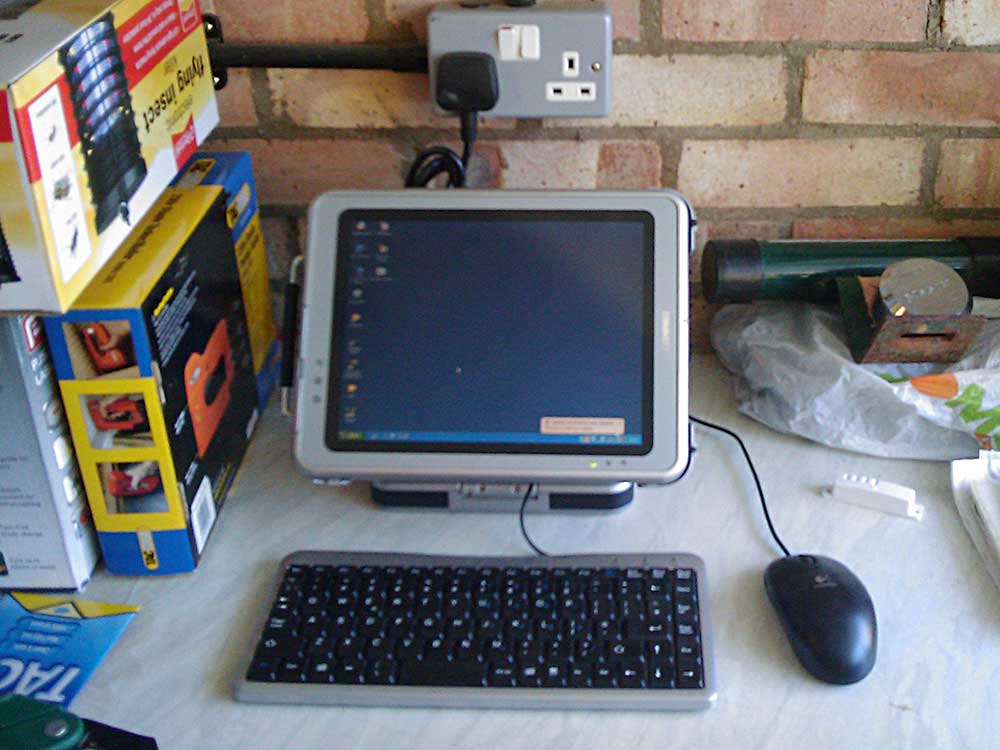
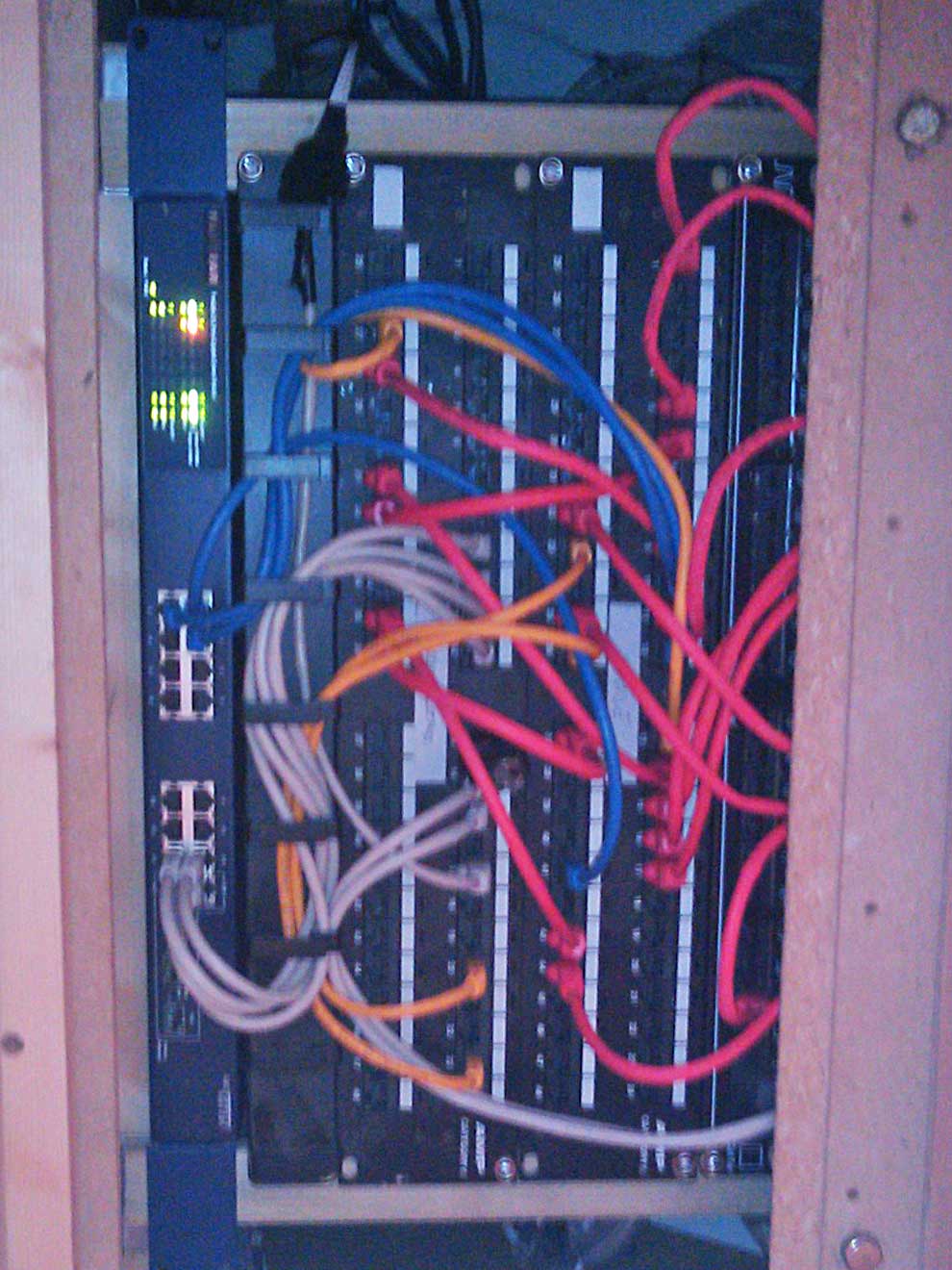

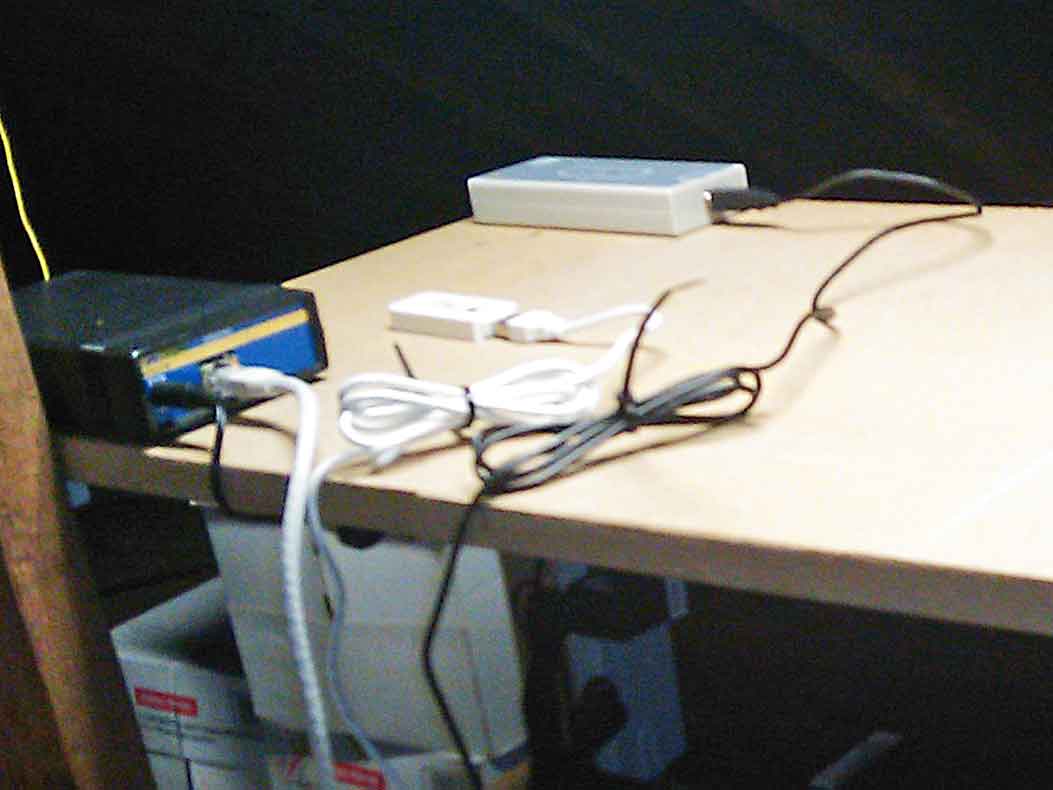
Thanks for posting – v.interesting ! ‘had a go at estimating your electricity bill, but … ! Not sure how a heat-exchanger could be implemented, a heat-pump could be expensive … but, in winter, maybe the heat could just be blown in to the house or an airing cupboard ?
If using a UPS in a hot environment, you could consider using a double conversion UPS as their fans run all the time. Though of course still need to vent the cupboard.
I’ve got many UPSs in stock from 700va to 16,000va. Line interactive and double conversion.
Andy the UPS Man
(Contact me via the Automated Home mailing list or [email protected])
nice write up, with lots of detail – my favourite 🙂
Very very very interesting!
Martin,
Do you have a website with more information about your past/current/future projects?
Or perhaps an email address?
add
CJUK – Believe it or not, but the electricity bill is on the way down 🙂 I used to have 7 24/7 servers plus a few other machines dotted around the house, but the move to VMWare has been well worth it, as I’ve reduced down to 4 24/7 machines now and am looking at retiring one more within the next few weeks. Significant power savings were also made by scrapping machines that were 5-6 years old (P4s) and moving to less power hungry ones.
Andy the UPS man – you are my prefered supplier for all things UPS related 🙂 Happy to recommend Andy to anybody!
Adam Egan – I don’t have a website as such (something else on the to-do list!) but am active on on the Automated Home forums if you want to get in touch. I’ve also agreed to write future articles for the AH web site if requested, so if there’s anything that you want me to expand on I’d be happy to do so!
Martyn
Martin,
Great setup – I think as someone else has commented, you could put all that hot air to good use for heating!!
My setup is a lot more simple, and less featureful, but I do have a model where the stuff that happens while I’m not in (basic appliance control and lighting scheduling) happens from a NSLU2 SLUG at 3w power drain, the big boy server only startup when there is someone ‘in’ to want to use speech, multimedia etc.
Mart
Hi Martin,
would love to have an update on this! I bet a lot has changed in the 8.5 years since this was written!
Thanks
Tony