
Submission by Mark Harrison – “xAP is an open protocol intended to support the integration of telemetry and control devices primarily within the home – it is the glue that supports the interconnectivity of Home Automation devices.” – so begins the www.xapautomation.org website.
Plugging it in is simple – it has an ethernet port, which you plug into your network, a power connector, which you plug into the mains, and two serial ports, which you plug into the two serial devices you want to control, which brings us to the key question – what is that device you want to control?
In my case, it’s a Meridian hi-fi. The Rocket controller comes with a basic xAP-sender (which just runs from a set of desktop icons on my laptop – one for each thing I want to do), and sample xAP control files for the specific device you’re trying to control.
The Meridian protocol is one of those already supported, and the Rocket came with a whole bunch of files helpfully labelled things like “CD.xap”, “Radio.xap”, VolumePlus.xap” which just needed running through xAP-send. While these just ran from a client PC, I decided to put them on my server as controls on the HarrisoNet, the Harrison Intranet.

This means that I get control through the wireless LAN on my webpad. In fact, the only thing that will improve the system is when the judges award me an extra webpad for the quality of this review. (Ahem – ed.)
One of the really nice things about the design, is that control for newer devices can be done by writing extra .xap files, and Rocket will be keeping a bunch of these on their website.
Now, at this point, I must admit to being a Beta tester – which has an upside and a downside. The upside is that I haven’t been charged yet. The downsides are that my Rocket came “au naturel” – ie without a case. This means that it doesn’t entirely fit into my hi-fi rack aesthetically 🙂

There is one item to configure on the Rocket – that’s the xAP address of the devices for targeted commands. The rocket runs its own baby web-server explicitly to let you do that, which worked fine.
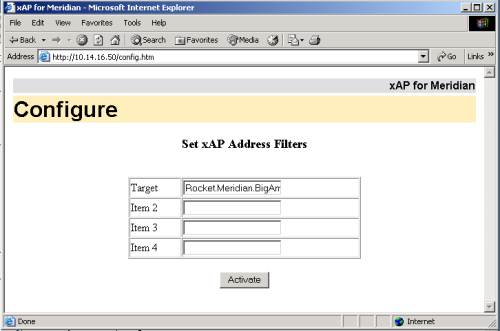
There are also some power-user features that I haven’t had the opportunity (or need) to play with yet – xAP-dash allows for configuration of all Rockets – and, in fact, all xAP based components – from a simple, single PC application, but I didn’t need that to make my first Rocket work, so I’ll leave that for a future review. Similarly, I’m not making use of the Rocket’s IR send/receive capability in my environment, so I can’t review that either today.
However, most of this piece is a description of what it does, rather than a review of how well it does it – the review is a bit boring – “I plugged it in, and it worked”. I ran the xAP-send software on my PC, and the Meridian control worked” – erm, that’s it, really.
The device does have some LEDs for debugging, but given I couldn’t make it go wrong, I never really worked out what I’d need them for. Don’t worry – the arcana surrounding what the different combinations of flashes mean is explained in the manual.
Uses? Well, I can see myself wanting one for each serial device I have. (I know it controls two, but my devices aren’t all in the right places to reach.)
Previously, I was considering using Via silent PCs (running the xAP in a box controller software on CF) to control these devices, but this is much cheaper.
It would be easy to fall into the trap of thinking that this product was simply about providing control through a webpage. That’s fine (and it does it well) but that would be missing the point. The world has moved on from a place where having a web page to control things was the end game. The high-end home automation systems world is now in a place where systems babble to each other all the time (the term is “pervasive computing”), and the xAP box jumps straight to there, taking in web control on the way. In order to mute my hi-fi when the phone rings, it’s not necessary for me to hit a web page – a xAP installation can make that part of the default behaviour for the house as soon as the phone controller broadcasts that there’s an incoming call.
I don’t have a Polaron lighting system, or a Comfort, or a Meteor CLI box, so I can’t comment on whether the support for those devices is as good as it is for the Meridian stuff. I’d be surprised if there were any problems, though.
For a product that Rocket were keen to stress was a Beta product, it’s hard to see what further development they need to do… apart from a nice box, of course. Now… does anyone have a broken Meridian 5-series component with a box I can have????
Want More? – Follow us on Twitter, Like us on Facebook, or subscribe to our RSS feed. You can even get these news stories delivered via email, straight to your inbox every day

Be the first to comment on "Rocket Science Computer xAP Serial Controller – Review"