One of the most popular projects that readers of Automated Home embark upon, is moving all of their media files (music, video, photos etc) onto a central server.
Many of us have ripped our entire CD collections to MP3s on our hard drives over the last few years and, if you’re like me, also taken the time to ensure they are tagged correctly and complete with album art.
Of course there have been a myriad of portable MP3 players that have enabled us to carry a selection of our tunes around with us. However, a similar product to allow us to access to an entire collection in the home environment has been a much rarer beast. Even though its five years since we reviewed our first domestic, networked mp3 player (the Dell Digital Audio Receiver) new devices of note have been relatively thin on the ground. The DDAR was a good first generation player and there have been a few other devices of note like the SliMP3 range, but nothing to really come close to the usability or design pinnacle of the ubiquitous Apple portable products. Until this year.

In the Beginning
Back in early summer, while I was waiting for my units to arrive, I downloaded the Sonos software thinking I could install it and have my music collection indexed and ready to go upon its arrival. However the software will not proceed without detecting the hardware. I posted a suggestion to the Sonos forums that it would be nice to be able to do the indexing while waiting for delivery. But it turns out the PC software doesn’t do the indexing. Unlike other systems, the Sonos does not require any sort of server software running on a computer as the ZonePlayers themselves are responsible for cataloguing your collection. There is a limit to the total number of tracks the system can cope with, presumably because of the finite amount of memory in the hardware. The limit is currently around 40,000 tracks, which equates to approximately 3,500 CDs – which is a lot! Of course there will be the MP3 “hoarders” out there with larger collections.
There are a couple of significant advantages of having the systems hardware hold the index for your music collection, most notably speed. Earlier players I’ve owned took forever to negotiate through my music. With Sonos you can wiz through your collection. The other big advantage is that the requirement for a PC running server software is completely removed. You can install a cheap NAS (network attached storage) device, plug it into your router and away you go. The Sonos supports up to 16 PCs, Macs, or NAS devices so even if you don’t have all your music in one place you can still access it easily. (check out our article on building your own Budget Jukebox Server).
No products found.
The system supports compressed MP3, WMA, AAC (MPEG4), Ogg Vorbis, and Flac (lossless) music files as well as the uncompressed WAV and AIFF formats. Sonos say firmware upgrades will be available to support future audio formats too. As with other networked jukebox system, music purchased with Digital Rights Management (DRM) encryption will not play. This means if you’ve ripped your CDs yourself, or obtained un-encrypted files from some “other” source they will play fine. However if you’ve purchased music on the iTunes Music store (for example), it wont. The system does work with the on-line music library, Rhapsody. However this service is currently not available in the UK so I was unable to test this.
Setting Up the Sonos
Setup is simplicity itself, plug in a ZonePlayer and turn it on. During the installation, a unique Household ID is automatically assigned to your Sonos system allowing it to work unimpeded in an area where there may be other systems within its range.
A ZonePlayer is small enough that it can be sited easily. It can be wired, if you are lucky enough to have Cat5 structured cabling in your home, or for more flexibility it can be sited pretty much anywhere using its built in wireless networking system. Bear in mind that in any Sonos system the first ZonePlayer must always be connected to the wired side of the network. The up-side of this is that it cleverly by-passes the need for the user to know anything about SSIDs or WEP keys, as the system utilises its own patented “Sonosnet” technology. Sonosnet uses a 128-bit encrypted WEP key and is secure from existing wireless networks. So far I’ve not heard of anyone experiencing security issues with the Sonos wireless setup.
The initial indexing of my music collection took around 45 minutes. The system has a simple function to refresh the music database held on your server so when you add or delete music or edit tags you can rescan your shares in around 5 minutes to reflect all the changes. I quite often listen to podcasts through the Sonos. These are automatically downloaded to my music share by iTunes, which looks for new podcasts every hour. It would be nice if the Sonos system could similarly automate the refresh process so I didn’t have to do it manually when I want to listen to a new show.
Unlike many other multi-room systems where you have to buy a product that comes with 4 or 6 zones, with Sonos you can buy a single affordable zone, only adding more only as you need them or can afford them. Adding subsequent ZonePlayers is a simple matter of plugging in the unit and pressing a couple of buttons simultaneously. The first zone automatically detects the new zone and within seconds it’s available from the controller. You get to give your zones custom names and even the icons attached to them are relevant to the zone type – bedroom, media room etc. If you have the rooms, and the cash, the system is expandable up to a mind blowing 32 zones!
The ZonePlayer
On the ZonePlayer (ZP100), volume controls and a mute button are the only things on the front panel of an otherwise uncluttered unit. These controls are useful when you want to mute the player quickly for example. A nice touch is that when un-muting from either the controller or the ZonePlayer the system fades up the sound rather than just suddenly coming back on at full volume. You can also mute all zones simultaneously by holding down the mute button on either a ZonePlayer or the Controller for 3 seconds. Now you can mute the kids music remotely when calling them for dinner.
Each zone player has an analogue input so you can hook up say a CD player in the local zone. Uniquely though, you can also stream this input to all the other zone players in the house! This is a nice feature and would allow you, for example, to stream a local radio station not available on the Net, round all the zones by plugging a radio into just one of them.
Each player includes a built in 50W per channel amp (8 ohms, 20-20 kHz, THD+N < 0.02%). If weight equals quality in consumer AV equipment then the fidelity of the unit is certainly not in doubt (around 5kgs). Part of the reassuringly solid build comes from the fact that the ZonePlayers utilse a cast aluminium case to provide passive cooling for the built in amp. Doing away with the requirement for fans to cool the system brings the welcomed advantage of keeping the ZonePlayers absolutely silent. As well as using the unit’s internal amp to connect to speakers, you also have the choice of using its line-out (analogue only) and feeding an external amplifier. There’s also a Subwoofer output with automatic crossover.
The ZonePlayer is a user switchable dual voltage unit (120/240V AC, 50-60Hz). As some early adopters in the UK found out, the unit makes a nice bang when you import it from the US and forget to switch the voltage from 120 to 240 before plugging it in! Thankfully the system is available in the UK now, with the proper voltage selected before shipping.
A nice touch is the inclusion of a 4-port, 10/100 switch built into the unit. Ideal if you only have one network point in your room, this allows you to, for example, steal the connection from a PC in the room and connect up the ZonePlayer, then run a second cable out of the ZonePlayers switch back into your computer.
The ZoneController
The first thing you notice about the ZoneController (CR100) is the screen. The 3.5″ colour LCD has a resolution of 240 x 320 pixels and is trans-reflexive, making it easier to read in direct sunlight, nice for the summer time and the zone on the patio. The unit is also splash proof. It’s quite hard to photograph the screen to give an impression of the quality, but I wanted this review to include new photographs of the units, rather that just cutting and pasting the (beautiful) Stock Photos from Sonos.
The screen does look good and it shows the album artwork (where available). Cover art needs to be 300 pixels wide or smaller, and in jpg, png gif or bmp format. If you don’t already have cover artwork for your music collection there are several good applications to do this for you.
It’s a testament to the systems ease of use that many visitors to our home have picked up the controller and been selecting music within seconds. The Sonos system has been called the “iPod for the home” many times already. The user interface and its click wheel are obviously very similar to Apple’s products, which is, of course, no bad thing. It is considerably bigger than an iPod, as you can see from the photo below, but perfectly sized for the different job it does.
You can browse your collection by Artist, Album, Composer, Genre or Track, although there’s no traditional search facility if you want to quickly find a particular song. If you prefer you can just kick off a playlist. A Playlist can be imported from your music share (iTunes, MusicMatch, Rhapsody, Winamp and Windows Media Player playlists are all supported) or created on the controller itself, or the PC/Mac software.
You can save these “Sonos Playlists” too. The ability to add tracks to the queue is a feature I find really useful. We had a visitor a few weeks ago that was talking about music. She mentioned a handful of bands she enjoyed, REM, U2, The Killers etc. With in a few seconds I had queued up tracks from her preferred artists and left the controller back down. She couldn’t believe it as every track for the next 30 minutes was one of her favourites!
I read that the controller’s battery is supposed tolast for a week under “normal” operation. However, the battery ran out within the first day I had it. This is probably a combination of the battery (Li-ION Polymer) not being at full capacity on its first charge, and me using it constantly for quite a few hours. Thankfully subsequent cycles have lasted much longer, with anything from a few days to a couple of weeks being achievable, depending on usage. The controller goes into a “sleep” mode after a period of inactivity (selectable from the controller settings menu) to conserve the battery. The inbuilt motion detector starts up the controller when you lift it. If the unit has been in the sleep mode then it takes around 10 seconds for it to re-start, otherwise its instantaneous. The in-built light sensor will also turn on the backlit for the buttons (9 backlit buttons plus 3 soft-selector buttons below the screen) if it’s dark. Backlit duration and brightness is customisable from the settings menu too.
Currently the only way to charge the unit is to plug in the charging lead into the top of the controller. To do this you must first remove a rather fiddly rubber plug. Thankfully the docking station has just launched, which provides somewhere to store the controller while keeping it in tip-top charged condition.
The unit is supplied with a selection of streaming radio station already pre-programmed. You can easily add your own stations too (streaming MP3 and WMA stations are supported). I now listen to my favourite radio stations, whether it’s the UK’s BBC’s Radio Five Live, or KFI Talk Radio from the west coast of the US. (I’ve found this site very useful when looking for new streaming radio stations in the UK – www.radiofeeds.co.uk).
As you’d expect, you can play different tracks in each zone. But you can also join one or more zones together and play the same tracks on them for a party. In this mode the system ensures there are no issues with timing delays, so there are no echoes. This has traditionally been a big problem for multi-zone network jukebox systems, but with the Sonos it really works!
When you group zones together for the party mode you can turn the master volume up and down whilst retaining the relevant differences in the zone volume levels. Bass, treble, balance, and loudness controls are also available for each zone from the controller.
The Desktop Controller
The “Desktop Controller” is available for Windows XP, Windows 2000 and Mac OS X. The software clients closely mirror the functions of the handheld controller. While the layout is similar to the ZoneController there are of course differences because of the additional screen real estate afforded you on a computer screen. As with the ZoneController, you can navigate by folders, enabling you to browse the file structure on your share as you would from a PC (see the right hand pane on the screenshot below).

PC Software Screenshot
(click to enlarge)
As with the ZoneController, a search function is conspicuous by its absence. With the advantage of a full keyboard, it’s even harder to see why Sonos have left this out of the PC/Mac software. Hopefully this will be added to future releases of the software/firmware.
Mac Software Screenshot
(click to enlarge)
The software clients check for updates automatically every time they are launched and will update themselves if a newer version is found (you can also check for firmware updates for the hardware from the controllers System Settings menu).
It would be nice to have a version of the client for Pocket PC. I have to fire up the bedroom PC to start off a playlist or radio station there. It would be great if I could do this from my WiFi equipped cell phone.
Sonos Support
The Sonos guys have built a nice community website, complete with forums. If you can answer most of the questions correctly in their short test, you can become a “Digital Expert” and get access to a special forum. Topics in here are more technical in nature and include threads, for example, on homebrew software to control the Sonos. The moderators are very helpful and you can really see them take notice of feature request and bug reports. I’m sure Sonos are going to become a huge company and I hope they never lose this admirable customer care quality.
Since receiving my system, Sonos have already made many improvements. I was invited onto the Beta program and was able to test drive some of these new features before they were on general release. Amongst the most notable are the increase of the maximum number of songs from 30,000 to 40,000, the Mac version of the client software and various improvements to the ZoneController’s UI such as the introduction of “Power Scroll”. This allows you to quickly jump to a particular letter in say your Artists database, instead of having to use the click wheel to spin for an extended time in a large collection.
Conclusion
So, what do I think of the Sonos now that I’ve been living with it for a few months? Well, almost every conceivable feature I’d choose if I was designing my own “fantasy” system is already there. What makes that particularly amazing is the fact that this is the companies first attempt!
While £950 (for 2 zones and one controller) is a significant amount of cash, the Sonos system does offer value for money. The controller, general feature-set and expandability are unrivalled. Add to that the unique wireless system which re-defines ease of installation and you have a system that blows the competition out of the water.
In the nine years Automated Home as been on the web we’ve seen many products for the Smart Home. A select handful of devices standout from the crowd, Sonos is one of them. In fact it’s so good we’re giving it the first ever Automated Home “Top Tech!” Award”. Great job Sonos!
No products found.
Sonos.com : Available from Amazon
+Pros
Ease of installation, Ease of Use, Design, LCD Display, Performance, Wireless, Built in amps, Silent Operation, Streaming Input, Party Mode, Expandability
-Cons
Track limitations, No Search, No DRM Playback, Analogue Outputs
Last update on 2024-11-09 / Affiliate links / Images from Amazon Product Advertising API






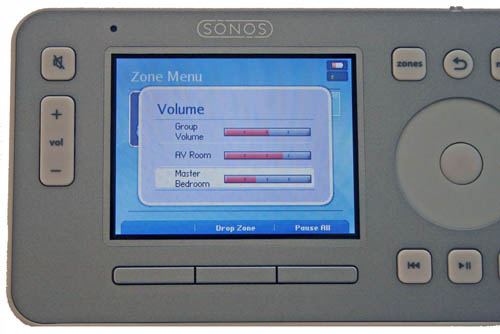
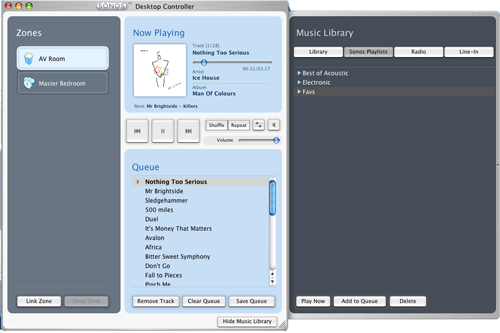
UPDATE: The Sonos controller has Search now and regular free updates giving new features all the time.
Best regards
Mike
I am thinking of going down this route for a home music streaming system. How in simple terms does it access music stored on a pc if the pc is remote from where you want the music??
I’ve just bought my first Sonos ZP80 box and I have to say that it’s the best and coolest gadget i’ve ever bought. I used the iPhone free controller and it’s fantastic, just like playing through an iPod library. If you’re going to do it, then subscribe to Napster for £10 a month (it’s completely legal and above board) you get millions of tracks and it streams like it’s on your network. If you want to play music from a PC then it’s a piece of cake, I’ve got a NAS (Network hard drive) with all my music so I don’t even need a PC on all the time and you can pick one up for around £65 for a 500GB.
If you don’t have an iPhone or iTouch then get one and download the free app instead of buying the proper CR-100 remote, it’s well worth it.
I’ve already ordered my next Sonos ZP80 for my chill out room and can’t wait.
Paul
Ive had a sonos for over a year. My house has cat 5 so it is cat 5 from my pc to a cupboard in my spare room from where it is connected to ceiling speakers in every room. Fan-bloody-tastic or what!
I agree – napster is a must have add on. You find youself going on musical journeys with one track leading you to search for another etc – except your guests will never let you get hold of it.
Buy one
Does SONOS allow music bought from iTunes to be played?
Hi Martin – Sonos can’t play DRM’d iTunes music, but all new iTunes purchases are DRM free these days.
Plus you can pay to get the non-DRM versions of any old purchases you have on iTunes.
M.
Which ceiling speakers are the best value/ qaulity offer? Simply Sonos are suggesting BlueCube, but I hear they own the company, so not sure if thats just sales talk! Others tell me that Emphasys have better sound than BlueCube or if I can stretch the budget (I’d rather not) B&W. I can’t seem to find any ceiling speaker reviews on google either 🙁
Any guidence gratefull received.
Thanks